tailwind에 대해 처음 알아봤을 때 더욱 쉽게 작성하고 사용할 수 있도록 해주는 twin.macro(Tailwind와 emotion 또는 Styled Components를 혼합 - 포스팅된 글은 emotion을 사용했다)에 대해 알아보았다.
twin.macro?
twin.macro
npm : https://www.npmjs.com/package/twin.macro
github : https://github.com/ben-rogerson/twin.macro#readme
NextJS 에서 사용 방법
설치
tailwind, emotion, twin.macro 설치
//emotion
npm i @emotion/react @emotion/styled @emotion/css @emotion/server @emotion/babel-plugin
// tailwind
npm install -D tailwindcss
npx tailwind init
// twin.macro
npm i -D twin.macro postcss@latest autoprefixer@latest
// babel-plugin-macros
npm i -D babel-plugin-macros
.babelrc
//.babelrc
{
"presets": ["next/babel"],
"plugins": ["babel-plugin-macros"]
}
tsconfig.json
"include": [
"**/*.d.ts",
],
postcss.config.js
module.exports = {
plugins: {
tailwindcss: {},
autoprefixer: {},
},
}
tailwind, tw, emotion 사용법
import { css } from "@emotion/react";
import tw, { styled } from "twin.macro";
export default function Test() {
const TestDiv = tw.div`
flex items-center justify-center w-[200px] h-[50px] bg-red-200 mx-auto
`;
const num = [0, 1, 2, 3, 4, 5, 7, 8];
const TestDivTwo = styled.div(({ number }: any) => [
tw`
w-[100px] h-[50px] bg-red-200 mx-auto mt-2
`,
css`
position: relative;
opacity: ${"0." + number};
&::before {
position: absolute;
top: 50%;
left: 50%;
transform: translate(-50%, -50%);
content: "0${number}";
}
`,
]);
return (
<>
<TestDiv>tw test</TestDiv>
<div className="flex items-center w-[1000px] mx-auto mt-5">
{num.map((n) => (
<TestDivTwo key={n} number={n + 1} />
))}
</div>
</>
);
}
결과
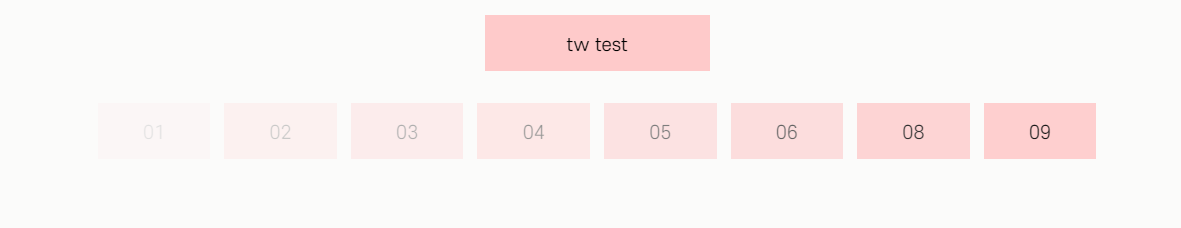
'Css' 카테고리의 다른 글
| Next.js :: module.css (0) | 2024.09.11 |
|---|---|
| table thead 고정 (0) | 2024.08.30 |
| scroll guide (0) | 2024.08.27 |
| 웹 디바이스 별 해상도 반응형 분기점 (0) | 2024.08.26 |
| input checkbox custom (0) | 2024.08.26 |